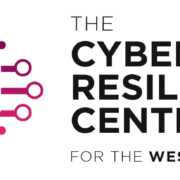A Virtual Desktop Infrastructure (VDI) boot storm is the loss of service that ensues a simultaneous start-up and shutdown of a large number of virtual desktops, which overwhelms the network with data requests and typically creates a “storm” that cripples legacy system storage.
A typical office working day sees employees logging on to the system at around 8:30am and off at roughly 5:30pm. A typical server can handle usage throughout the duration of the day. However, the issue occurs when too many virtual desktops are booted up within a short period of time, for example between 8:30am and 9am. This commonly unavoidable synchronised start up overpowers the systems resources and storage, leaving users unable to fully access the system until there are enough resources made available.
Whilst a boot storm can be highly damaging to a VDI environment; draining performance and hindering productivity, it can be prevented with the correct solutions within the appropriate architecture, especially if storage requirements are measured and allocated to both average and peak requirements. This ensures your “sums” are correct during the design stages.
How to Prevent Boot Storms
Don’t be fooled with the illusion that increasing your volume of storage will resolve boot storm problems. Typically, this is just one of several elements of VDI delivery that is given inadequate consideration and adds little value; not only to the user experience, manageability and flexibility, but also ultimately to any ROI & TCO attributes. Widely it is ineffective and can be a costly mistake.
The most basic way to prevent a boot storm is to stagger the start-up times of virtual machines or set timed start-ups for before employees arrive to work. This can be set up from several user templates and can be broken down into various user types, for example, power users, standard users and basic users. Depending upon your business needs, the appropriate users’ templates could be ready and waiting to be accessed. However, controlling when users can bootup a desktop VM can be difficult.
As today’s technology reflects end-user expectations of a near instant response time from desktop and application availability, affordable options exist to relieve the performance issues that previously affected VDI implementations.
Desktop Images
When deploying VDI technology, it is critically important to qualify end user computing resource requirements to support and ensure optimal end user experience. Miscalculations at this early stage can denote the difference between a successful and optimised desktop implementation and a failed project.
A common solution to the boot storm is to issue persistent desktop images, also referred to as a one-to-one desktop deployment. A persistent desktop image gives each user a consistent, single desktop image with a desktop profile, together with the company’s common applications and user-specific applications.
When persistent desktops are set up for timed “wave” boot up, the boot storms that occur when the majority of users show up for work and initiate their VMs can be avoided. However, the administrative overhead of persistent desktops is almost as painful as managing each individual user’s laptop and desktop.
Thankfully, advances in technology make non-persistent desktop images, which are refreshed and ‘wiped-clean’ daily once restarted, a more practical and preferable option.
A non-persistent desktop image is a clone of a master image called a template. Upon desktop initiation each user receives their dedicated template of the master image which is paired with the user’s individual profile, presenting them with their applicable services and applications.
Caching Technologies
Software providers can provide caching technologies such as image “warm-up” and boot waves to prevent non-persistent desktop boot and logon storms.
Shared image bits can be cached for quick access leaving only the user’s unique profile requiring minimal movement from the storage disk area, whilst correspondingly reducing the CPU cycles spent waiting for disk I/O. Common applications are kept in memory along with the standard desktop image which boosts initial start-up performance even further.
Possibly the most preferable solution to IT professionals though is flash (SSD) arrays for image booting. Solid-state drives (SSD’s) have received considerable attention due to their high performance in delivering notable increases in IOPs and resilience. As the price of enterprise-level flash drives continue to fall, an ever-increasing number of organisations are considering it as a viable VDI boot storm solution. Significant improvements in performance can be achieved with storage tiering and the ability to allow faster access to popular applications via the increase in IOPs when implementing a rise in the number of ‘spindles’ via SSD’s,
Hardware refreshes
Even with a number of fixes available, at times the only way of resolving a boot storm issue is via a hardware upgrade, particularly if the current equipment is very old or if the business has experienced growth and it can no longer cope with the demands of the organisation.
If a hardware refresh is a concern to the business, for example due to cost considerations or a lack of understanding, then Cloud computing could be an alternative option.
You can read more on cloud computing in our forthcoming cloud blog, coming soon.
If you are experiencing boot and/or logon storm issues or problems with system speed in general, eSpida can assess your IT architecture and help you to improve performance, achieve a fit-for-purpose IT environment that sits in line with your business strategy and truly future-proof your investment.